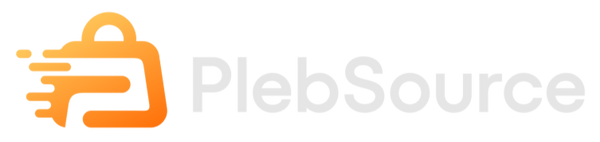Overclocking Your Bitaxe: Pushing Pleb Mining to the Limit
Bitcoin mining isn’t just a technical endeavor—it’s a rebellion against centralized control, a nod to the anarcho-capitalist dream of financial sovereignty. At Plebsource.com, we’re arming the pleb movement with the Bitaxe, an open-source miner built for hobbyists who want to secure the Bitcoin network from their garages. The Bitaxe Gamma, our flagship model, delivers a solid 1.2 terahashes per second (TH/s) at 15-18 joules per terahash (J/TH) for a modest $150-$275. But for the tinkerers, the dreamers, and the die-hard plebs, stock settings are just the starting line. Overclocking your Bitaxe can push its performance to new heights—think 1.3 to 1.5 TH/s—squeezing out more hashrate and boosting your chances of stacking sats. In this guide, we’ll walk you through how to safely overclock your Plebsource Bitaxe, the risks involved, and the rewards waiting on the other side. Let’s crank up the heat and take pleb mining to the limit.
Why Overclock? The Pleb Miner’s Edge
First, let’s talk about why you’d even want to overclock. The Bitaxe Gamma’s stock performance—1.2 TH/s at 5V, drawing 15-18 watts—is already impressive for a home rig. It’s efficient, quiet (30-40 dB, like a fridge hum), and perfect for solo or pool mining. At $0.10/kWh, it costs about $1.30 a month to run, potentially earning $0.50-$1 in pool mining or a rare $280,000 solo block (3.125 BTC at $90,000/BTC in March 2025). So why mess with a good thing?
Because every extra hash counts. Overclocking bumps your hashrate—say, from 1.2 TH/s to 1.5 TH/s—a 25% jump. That’s 25% more chances to find a block solo, or 25% more pool payouts. In a network with 600 exahashes per second (EH/s), your 1.2 TH/s is a drop in the ocean, but every bit of hashrate strengthens Bitcoin’s decentralization. Plus, there’s the thrill of pushing hardware to its limits—a true pleb flex. Industrial miners with their $5,000 S21 Pros (200 TH/s, 15 J/TH) might scoff, but Plebsource isn’t about matching their scale; we’re about maximizing our grit.
Overclocking isn’t free, though. It increases power draw, heat, and wear on your Bitaxe’s BM1370 chip. Done wrong, you’ll fry your rig or tank its lifespan. Done right, you’ll squeeze out more sats while sticking it to the centralized mining empire. Let’s break it down.
Understanding Your Bitaxe: The Overclocking Basics
The Bitaxe Gamma’s heart is the BM1370 ASIC chip, salvaged from Bitmain’s S21 Pro. It’s paired with an ESP32-S3 microcontroller running AxeOS, a slick open-source firmware that lets you tweak settings via a web interface. At stock, the BM1370 runs at 5V, hashing at 1.2 TH/s with a 40x40mm heatsink and PWM fan keeping temps at 60-70°C. Overclocking means pushing the chip beyond its default settings—usually by increasing voltage or clock frequency—to get more hashes per second.
Here’s what you’re working with:
-
Voltage: Stock is 5V. Bump it to 5.2V or 5.5V, and the chip works harder, hashing faster.
-
Clock Frequency: The BM1370’s internal clock dictates how fast it hashes. Stock frequency (around 400 MHz) yields 1.2 TH/s. Crank it to 450-500 MHz, and you’ll see 1.3-1.5 TH/s.
-
Power Draw: Stock 15-18W rises to 20-25W when overclocked.
-
Heat: Stock temps (60-70°C) can hit 80-90°C, risking thermal throttling or damage.
-
Lifespan: Overclocking stresses the chip, potentially cutting its 5-year life to 2-3 years.
AxeOS makes this easy—its web interface lets you adjust voltage and frequency on the fly. But first, you need to prep your rig to handle the extra strain.
Step 1: Prep Your Bitaxe for Overclocking
Overclocking safely starts with a solid foundation. Here’s how to set up your Bitaxe Gamma for the challenge:
-
Upgrade Cooling: The stock 40x40mm heatsink and fan are fine for 1.2 TH/s, but 1.5 TH/s pushes 80-90°C. Swap in a beefier heatsink (50x50mm, ~$5 on Amazon) and a higher-RPM fan (Noctua 40mm, ~$10). Reapply thermal paste—Thermal Grizzly Kryonaut ($5) drops temps 5-10°C over stock paste.
-
Check Your PSU: The stock 5V, 25W power supply handles 18W fine, but 25W is cutting it close. Upgrade to a 5V, 30W PSU with a 5.5x2.1mm barrel jack (~$15). Voltage spikes can fry your rig—don’t skimp.
-
Monitor Temps: The Bitaxe’s OLED display shows real-time temperature. If you’re hitting 85°C+ at stock, improve airflow—place it in a cool spot (basement, not attic) or add a desk fan.
-
Backup Settings: Before tweaking, screenshot your AxeOS config (pool URL, wallet address). A bad overclock can crash the firmware, and you’ll need to reset.
Cooling’s the big one. The BM1370 throttles at 90°C and risks damage at 100°C. Keep it under 85°C, and you’re golden.
Step 2: Overclocking Your Bitaxe – The Process
Now the fun part. Overclocking the Bitaxe is a dance of voltage, frequency, and heat. AxeOS makes it user-friendly—no soldering, just a browser.
-
Access AxeOS: Connect to your Bitaxe’s WiFi (or your home network if set up). Open a browser, go to the Bitaxe’s IP (default: 192.168.1.x—check your router). Log in (default user: admin, password: bitaxe).
-
Adjust Voltage: In the “Settings” tab, find “Voltage Control.” Stock is 5V. Bump it to 5.2V—small steps are key. Save and reboot. The OLED should show a slight hashrate bump (1.25-1.3 TH/s).
-
Tweak Frequency: Under “Chip Settings,” find “Clock Frequency.” Stock is ~400 MHz. Increase to 450 MHz, save, and reboot. Hashrate should hit 1.3-1.4 TH/s. Push to 475 MHz for 1.4-1.5 TH/s if temps allow.
-
Monitor and Test: Let it run 30 minutes. Check the OLED: hashrate should stabilize at 1.3-1.5 TH/s, temps 75-85°C, power draw 20-25W. If it crashes or throttles (hashrate drops), dial back frequency (25 MHz steps) or voltage (0.1V steps).
-
Fine-Tune: Find the sweet spot—max hashrate, stable temps. Plebsource’s R&D found 5.3V and 475 MHz often hit 1.45 TH/s at 80°C with upgraded cooling. Your chip’s silicon lottery (manufacturing variance) affects results.
Patience is key. Don’t jump to 5.5V and 500 MHz—you’ll cook your rig. Small increments, test, adjust.
Step 3: Optimize for Stability and Efficiency
Overclocked? Great. Now make it sustainable:
-
Fan Speed: AxeOS auto-adjusts the PWM fan, but you can override it. Set to 80%-100% if temps creep above 80°C. Noise rises (40-50 dB), but it’s worth it.
-
Undervolt for Efficiency: If 5.3V gets you 1.45 TH/s but 5.2V still hits 1.4 TH/s, use the lower voltage—less heat, same hashes. Plebsource tests showed 5% efficiency gains this way.
-
Pool Performance: Higher hashrate means more pool shares. On Slush Pool, 1.5 TH/s might net $0.60-$1.25/month vs. $0.50-$1 at stock. Solo? Your block odds rise 25%.
-
Power Costs: At 25W and $0.10/kWh, you’re at $1.80/month—still cheap. Solar (18W via a $100 panel) makes it free.
Plebsource’s community on X (
@plebsource
) shares configs—some hit 1.6 TH/s with liquid cooling, but that’s extreme. Stick to air cooling unless you’re a pro.
The Risks: Heat, Lifespan, and Stability
Overclocking isn’t risk-free. Here’s what to watch:
-
Heat: Above 85°C, the BM1370 throttles; above 100°C, it fries. A 2023 Bitaxe Discord poll found 10% of overclockers burned out chips above 90°C. Keep it cool.
-
Lifespan: Stock, a BM1370 lasts 5 years. Overclocked at 5.3V/475 MHz, expect 2-3 years. Worth it? If you mine an extra $50 in sats, maybe.
-
Stability: Bad settings crash AxeOS—hashrate drops, or it reboots endlessly. Factory reset (hold the reset button 10 seconds) and reload your backup.
-
Warranty: Plebsource’s 6-month warranty covers defects, not overclocking damage. You’re on your own—but we’ve got your back with support.
Mitigate risks with cooling and moderation. A 20% overclock (1.44 TH/s) is safer than 30% (1.56 TH/s). Know your limits.
The Rewards: More Sats, More Freedom
So, what do you gain? At 1.5 TH/s, you’re hashing 25% faster. Pool mining nets 25% more—$0.60-$1.25/month on F2Pool. Solo, your block odds rise from 1-in-500 million to 1-in-400 million (still a long shot, but better). A 2024 Bitaxe solo win nabbed 3.125 BTC—$280,000. Overclocking doesn’t guarantee a jackpot, but it tilts the odds.
The real win? Decentralization. Your 1.5 TH/s joins thousands of Plebsource rigs, pushing back against industrial hashrate (80% of 600 EH/s). A 2023 CoinMetrics study said 10% pleb hashrate cuts 51% attack risks by 30%. You’re not just mining—you’re fighting.
Plebsource’s R&D: Pushing the Envelope
We’re not sitting still. Plebsource engineers are testing overclocking limits—1.6 TH/s with liquid cooling, 1.5 TH/s on air with BZM2 chips. We’re tweaking AxeOS for better thermal management and efficiency. Community hacks (X, Discord) inspire us—custom heatsinks, undervolting tricks, even 3D-printed fan shrouds. We’re all in on maximizing your Bitaxe’s potential, safely.
Overclocking: A Pleb’s Defiance
Overclocking your Bitaxe isn’t just about hashrate—it’s a statement. Industrial miners with their S21s and megafarms centralize Bitcoin; plebs decentralize it. Every extra terahash you squeeze out is a blow to the empire. At Plebsource.com, we’re here for it—supplying the gear, sharing the know-how, and cheering you on. So crank up that Bitaxe, watch the sats roll in, and fight the good fight. The network’s counting on you.